Continuing my flashback notes, after Brighton and Bucharest, let me take you to the third B-named city I had visited within a month: Brussels. I finally managed to attend EUROIA, the Information Architecture conference in Europe last September. They closed the 10-year loop back in Brussels and I joined just in time to celebrate and received a cool anniversary T-shirt.
This was quite a change from the usual techcomm conferences. In my “scrapcloud” attempt I mentioned only a few of the terms that stuck with me from EUROIA14, but it was so much more. It took me to the… “liminal”-zone 🙂
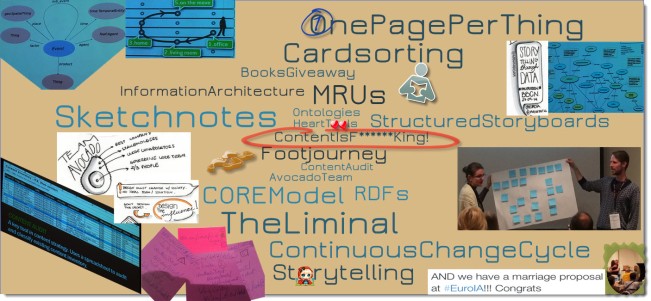
We were shown the artistic side of information architecture through presentations about design, architecture, innovation, anthropology and psychology. But in the same time, workshops and presentations confirmed that info architects and user experience designers are facing similar challenges technical communicators do. Lots of familiar images: spreadsheets for content auditing, models to sort, chunk and reuse information. One page per thing was an often mentioned rule, as well as MRUs (minimum reusable units). Ontologies and linking are of course vital, since they are the very mechanism that keeps the web running. Does CORE model sound familiar to tech writers yet? It should: Create Once, Reuse Everywhere. And the statement that probably got just as much ovation and Twitter coverage as the marriage proposal in the end, was the reminder that Content is f*** King!
What also seemed a déjà vu, was the effort of info architects to establish their role and responsibilities within companies and workflows. 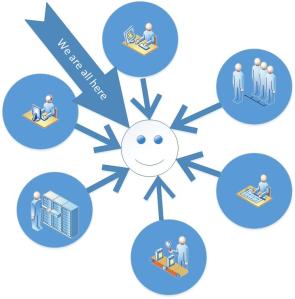
After seeing in various projects and books those diagrams with all team members or skills in their little circles, all pointing to the project manager (call it scrum master if you will) in the center, then seeing the same in slides trying to define the technical writers’ job and how they should position themselves and communicate with all other roles in their projects… it was the IA and UX designers’ turn to flip the charts.
Good to know we’re not alone and interesting to see we are trying to connect with the same roles in our projects: managers, developers, engineers, testers, etc.
Can hardly wait for the next EUROIA and I hope to see some more conferences adopting their agenda model: workshops every morning, presentations and lightning talks in the afternoon, dozens of books to give away each evening.



